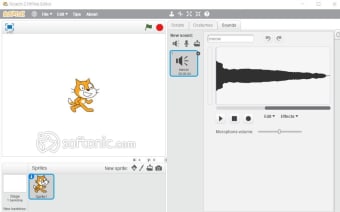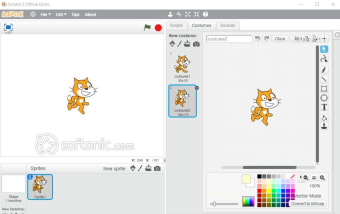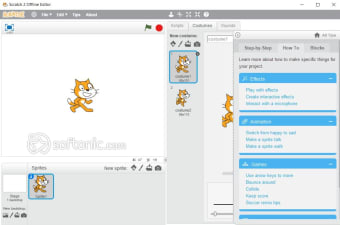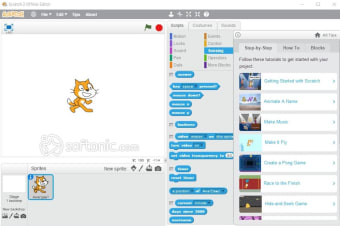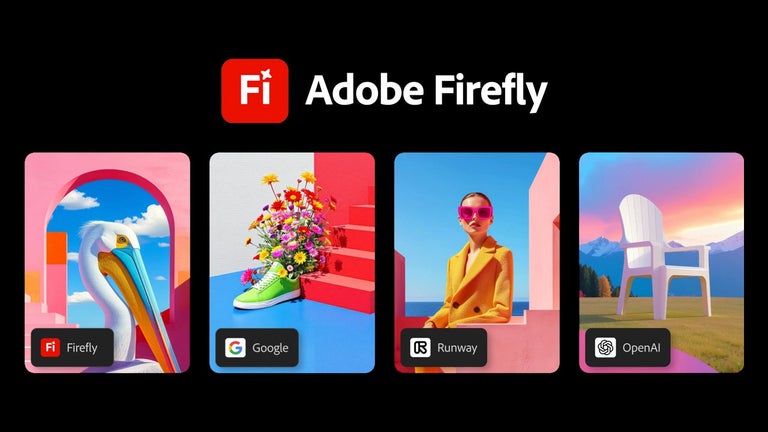Empowering young coders with MIT Scratch
Scratch, developed by the MIT Media Lab, is a free, web-based platform that introduces programming in a fun and accessible way. With its visual programming approach, Scratch utilizes drag-and-drop blocks to simplify coding concepts such as loops, variables, and conditionals. The platform encourages creativity and collaboration, making it a widely used educational tool for learners exploring the digital world.
Making programming easy to start
One of the most notable aspects of Scratch is its user-friendly drag-and-drop interface. By using color-coded blocks to represent different programming actions, users can manipulate sprites to create animations, stories, or games. This visual approach makes programming concepts easier to understand for beginners.
Additionally, built-in tutorials provide step-by-step guidance, helping users develop foundational programming and problem-solving skills. However, Scratch is not designed for advanced coding learners, as it focuses on block-based programming rather than text-based languages.
A thriving community for collaboration
Scratch includes a large online community where participants can share their projects with others. Community members can view, comment on, and remix creations, providing opportunities for inspiration and collaboration. This exchange of ideas encourages learners to explore new possibilities and improve their projects while connecting with people who share an interest in creativity and programming.
Inspiring creativity through coding
In conclusion, Scratch stands out as an excellent starting point for anyone interested in coding. With its colorful blocks and simple drag-and-drop style, anyone can start creating their own games, stories, and animations right away. The friendly online community offers inspiration and support, encouraging learners to share and explore together. Scratch is more than just a tool—it’s a playful first step into the world of coding and creativity.